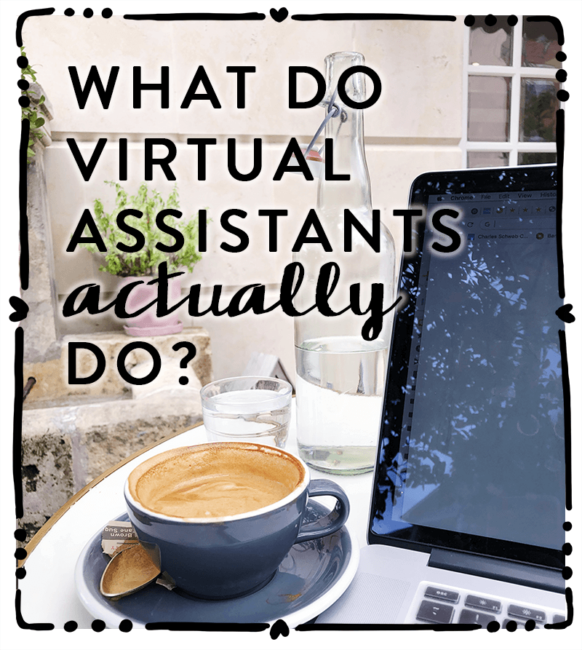 ok loves, we have been talking lots about the steps to becoming a Virtual Assistant, the tools you need to familiarize with, how to dig in your confidence and all that good stuff {if you missed it, click right here to receive the entire series}
ok loves, we have been talking lots about the steps to becoming a Virtual Assistant, the tools you need to familiarize with, how to dig in your confidence and all that good stuff {if you missed it, click right here to receive the entire series}
Now, this all might sound good and exciting but a tad vague.
There’s this question that doesn’t seem to go away, isn’t it?
Question being…..
What can I *actually* do as a Virtual Assistant?
What do Virtual Assistants DO after all?
Welp, today I put together a few {just few!} of the things you can get ready to roll up your sleeves to dive in as a VA.
You’ll see love, that some of the tasks will be a no-brainer to you. Like “oh that?! I can do THAT!” while others might get you to scratch your head a bit wondering “but what does this mean exactly? Seems complicated”. On those ones I won’t be able to go in details describing what they are and how to do them specifically {our VA course will have it all sorted for you!} but know my love, that they are not hard at all! Even if might seem like.
They are on the other hand, time consuming which is why entrepreneurs **need** VAs to keep their business running smoothly.
Delegating those things, frees up their time so they don’t go crazy breaking their backs sitting in front of the computer for 30hrs straight and can keep their sanity instead of trying to do everything at the same time and by themselves.
{*ahem*, those of you that have been here long enough…. Remember me blogging about my back issues and rolling on the floor in pain? Yeah, those were the direct result of overwhelm with what was going on at that time while trying to keep LTF running by doing the ENTIRE list below {except podcast} and some more — all by self. Ugh!}
Ok, so let’s get to it, love! Let’s go over some of the tasks so you can see for yourself that you *can* get started working as a Virtual Assistant…. like yesterday:
Email Marketing and Inbox
- edit and proof reading content
- edit and style emails
- manage subscribers
- clean up email lists
- manage inbox
- customer support
- manage list segmentations
- manage automations
- implement new funnels
- generate reports of subscribers engagement
- etc!
Social Media:
- create graphics
- repurpose content
- manage comments
- manage DMs
- manage facebook groups
- manage post schedulers
- reach out to collaborators
- manage ads
- research and implement keywords {Pinterest} or hashtags {Instagram}
- etc!
Blogs + Websites
- basic website maintenance
- repurpose content
- proofread and edit posts
- manage comments and link backs
- create graphics for posts
- schedule posts
- manage content calendar
- create and styling new pages
- create an designing new optins boxes
- optimize content for SEO
- optimize content for Pinterest
- landing page design {sales page, optin pages, etc}
- updating plug ins + theme
- on membership sites – add new courses
- on membership sites – manage users
- on membership sites – manage payments
- on membership sites – manage affiliates
- on e-commerce sites – manage payments
- on e-commerce sites – manage products
- on e-commerce sites – manage payments
- on e-commerce sites – manage users
- etc!
Podcasts
- create graphics for episodes
- create graphics to share on the socials
- transcribe and edit the episode into a blog post
- write show notes
- reach out to new guests
- reach out to sponsorships
- edit the episode itself with the opening and ending
- schedule the episode to be posted
- schedule to be shared on SM
- etc!
Videos
- create the cover for videos
- create cover for youtube/vimeo channel
- edit videos beginning and end of videos
- edit transitions within the video
- add captions on videos
- schedule videos to be published
- manage comments
- wiring video notes and linking to everywhere to needs to link
- optimize video posted for SEO
- etc!
Graphic Design
{my fave! 🤩}
- newsletter header
- blog header
- blog graphics
- sales page graphics
- optin graphics
- Podcast + Videos graphics
- promo graphics
- social media graphics
- infographics
- presentation design
- ebook design
- etc!
Copywriting
- repurpose blog content into social media
- write blog posts {and having the blogger/business owner tweak/adjust to their voice}
- write emails {same as above}
- write social media posts {same as above}
- write presentations {same as above}
- write notes on Youtube videos and podcasts
- etc!
Now love, this is not an exhaustive list at all as we can go on and on within each category and find more tasks to be done. Plus there are other areas like general admin, scheduling, booking, accounting, etc, etc that I didn’t even cover here.
This is small list {yes, it is small!} is to give you an idea of all the things you can do.
Some you can start right now. Others you will be able to do the more experience you get. However, ALL OF THEM are very unique to each business and business owner way of doing things so rest assured you will learn a lot as you are IN the job, doing things — and they expect it to be like that specially when you are starting out because again, each business IS unique!
ok love, I hope this was helpful and gave you some insights on what you will be taking on pretty soon when you start booking your first clients.
More support and clarity on your Virtual Assistant journey is coming up with my new VA course, so keep an eye in here and in your inbox. 😉 Extra info coming soon!
Smooches,


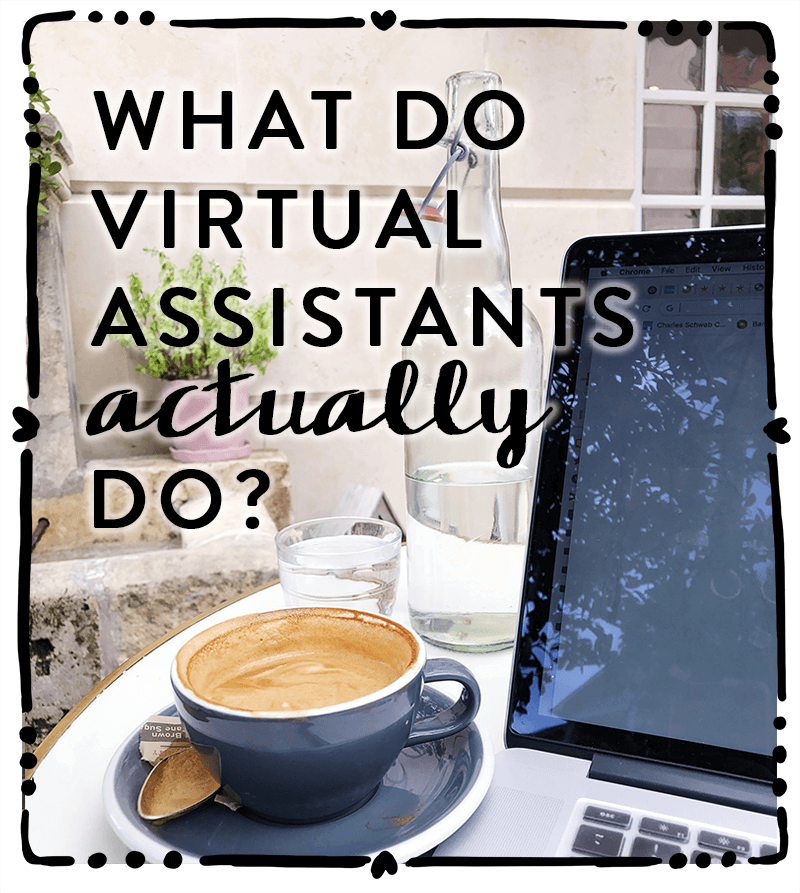

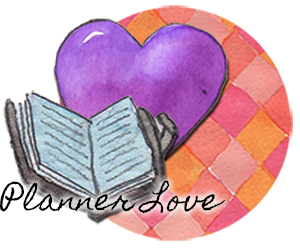
0 Comments