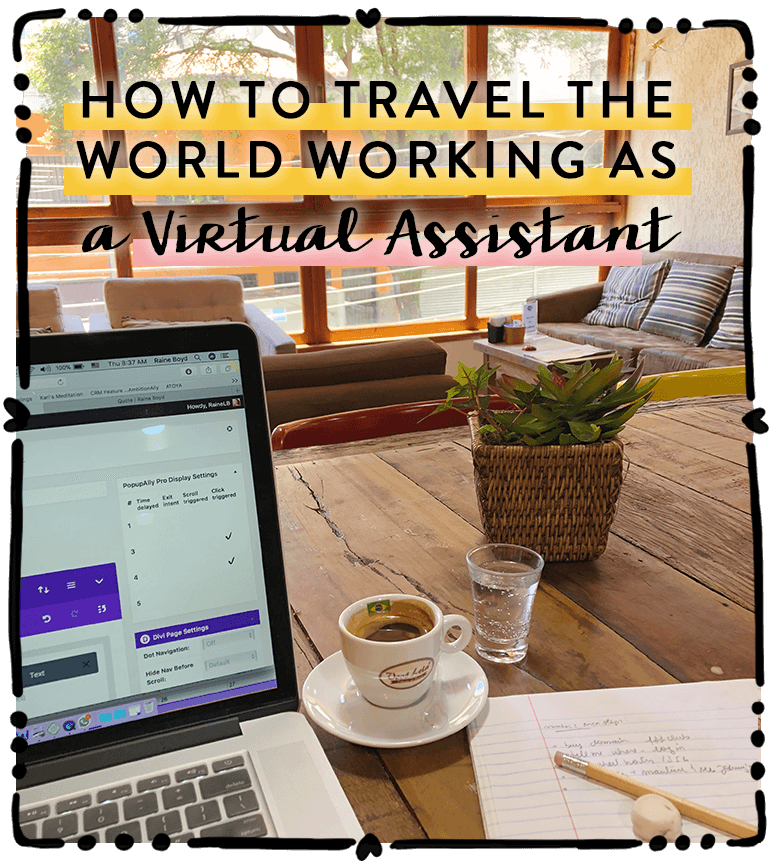 Happy Saturday, pumpkins!
Happy Saturday, pumpkins!
Who’s getting all in their feels by their own phone’s travel throwback pics?
Moi! 🙋🏻♀️
And I bet I’m not the only one, ya? 😀
Considering that in a few months {couple months, maybe?} travelling will be back to somewhat normal, let’s talk about it!
✈️How to travel the world working as a Virtual Assistant.
Delicious topic, isn’t it? 😀
Let’s get to it!
First things first, the one thing I found to be the most important of all:
>> Have your systems in place! <<
I can’t stress this one enough, love. Knowing that your business is running smoothly WITHOUT travelling is crucial to have a smooth sailing WHILE travelling.
And for that – your systems need to be in place.
For instance, how are you on-boarding new clients? Are you randomly going back and forth on DMs to set up the first meeting? Or even typing on the go the welcome email to that new client? Did you get that welcome packet automated yet or are you manually sending it out every time?
What about creating a regular stream of leads? {I’m talking marketing stuff here} If social media is your primary lead generation, how are you systemizing your process to market your services? On the fly {again} writing posts and editing pics?
How is your process while working with the client? And when you are complete with the project, what kind of systems do you have in place to make the wrap up easy and hands-off for you yet supportive and caring to your client?
All those things above + every other small detail that you can think that can be automated in your biz needs to be taken care of.
>> Think about you at home, scrambling to write a new SM post to keep the profile active and new leads coming and how hard it is do it on fly, with ideal + familiar conditions like this. Now imagine in a diff country, or city, with a diff routine, diff time zones, diff environment, everything diff!! Yeah… you might end up abandoning your SM profiles for a few days, weeks even and then get that bit of a scare moment when you realize that the leads stopped coming in. Ugh! Not cute!
Same applies to ALL other systems that could potentially NOT be in place. Things will fall through the cracks and you will be playing catch up, love. Trip fun restricted right there.
>> Clear Communication <<
This one is a piece of the above – your systems – but still it needs a separate highlight here.
Why?
Welp love, your business runs on communicating with other human beings, ya? 😀 and as such communication needs to be on point!
The goal here is that for your clients, the quality of the service you provide goes unchanged throughout your trip. Ideally they don’t even realize you’re traveling unless you tell them or they see your fun pics on IG stories 😁
So, make sure BEFORE you take off, that the communication process you have in place is working smoothly and your clients will not have ANY issues reaching out to you and vice-versa.
Same thing goes to your team. If you have a VA that supports you {yes, VAs have VAs on their team 😉 }, or a graphic designer, a developer, or any sort of other service that you delegate, make sure communication with them is also on point!
They are your team after all and if they can’t reach you, they can’t do the work you need them to do. PLUS they can totally help you when you are not available and take on more tasks as needed to while you are on your trip.
>> Timezones <<
Again another piece of your system that needs to be highlighted.
I am guilty as charged of being EXTREMELY confused by different time zones. Even within USA {where I live} I get confused with it.
However being on top of your timezones is really important for your systems to work well – from booking a new client to project hand off deadlines to communicating with your team + clients.
Now, what to do if you are like me and completely lost even when daylight savings kicks in?
Use apps and softwares to figure out the timezones for you!
RELY ON THEM! DO NOT TRY TO DO IT YOURSELF!
{You will mess it up , love! 😁}
And what do I mean by that?
Let your booking calendar for instance, display the clients’ time zone on their end and yours on your end. Don’t try to tell people what time that live stream will be on their end. Set up to yours and let the app display THEIR timezone on their end.
Recent example – I was scheduled to go on a live SM app for a brief talk about working as a VA. Me and the person who invited me, live in 2 diff countries so outer space timezones is how it felt like. The person, told me what time the live was happening in my time zone {she was trying to be helpful!} but when I pulled the event, the app showed me a diff start time. I knew that the app was showing the correct time on MY end as well as the correct time on HER end. So I did not stress out that the times were not matching with what she said. I knew she had her calculations off {see? it’s common! 😃} but I didn’t even worry because I knew she’d show up on the time displayed on her end and all would be well if I showed up on the time displayed on my end.
👉🏼 Now, a quick tip if you have a team and need to have a glance of all your peeps time zones.
This one site here has the option for you to add a bunch of cities and it will display your current time as well as the other cities. So any time I need to know what time is where my developer lives at {to see if he is working right now}, I just refresh the page and it shows me his current time. On that same site you can figure out future events to book by setting up the date + time you want it to be for you and then sending the link to the other person. When they open the link, the time will show in their timezone, side by side with yours. So handy!
To sum this section: Being on top of your timezones is important. Don’t rely on YOUR own conversion calculations. Let the apps, sites and softwares do it for you. {Truly trust them! They know! ⏰}
>> The Cloud is where it’s at! <<
Ok love, so remember that we need humans to run our businesses? 😀 Clients as well as a support team? Yeah, so they need to have access to all the things you have been working with them.
Is that spreadsheet you put together to give an overview of the emails automations, tags and sequences of your brand new client, sitting on your laptop as an “excel” thingy? How are you going to efficiently send it for her for review and gather her edits while knowing that this is actually a living document that will be tweaked and adjusted constantly overtime? Attaching said Excel spreadsheet on emails back and forth? No love, put it in the cloud! Use google sheets. Have that ONE link you both can go to every single time you need to edit something on that file. One sweet link and everyone can access it. Even her other team members that might need to use that living doc as reference for what their projects.
Design files? *ahem* photoshop lovers? 🙋🏻♀️
Ditch that platform!
You need your VA or graphic designer to also access those files. Having the graphics beautifully created on your hard drive, sitting there when you actually just want to enjoy that train ride in Tuscany but your VA needs the graphic to schedule YOUR social media marketing post to go out on time and now you are stressed out about not having wifi to send her the graphic and worse…. there was a typo that she caught but she can’t edit because well, photoshop is on YOUR laptop not hers isn’t it?
She can’t help you that way. Your support team member can’t do her job — supporting you just because of that!
Move all those files to Canva or Picmonkey, love. That way anyone on your team can access it and do the work for you!
Now, if you are really used to having things on your hard drive, go through “a day in the life of a VA”, {that VA being you} and see which platforms and software you used throughout the day. Are there any that are exclusively locked into your laptop and no one else can access it unless you manually email them? Ugh! Find a cloud platform to replace it!
Below are my suggestions 👇🏼
Cloud apps/things I use to make sharing work with team members + clients easier:
- Google Workspace – has the equivalent of Word and Excel, called Google Docs and Google Sheets. From there I use as well as Google Calendar {synched with booking platform}, Google Forms {for questionnaires and surveys}, Google Sites {for internal SOP} and of course, the dear and beloved Google Drive {to store EVERYTHING}
- Dropbox – I don’t use it for my own business but clients that don’t like Google Drive opt for it so I have my account set up and plenty of room to work with them
- Canva and Picmonkey – Picmonkey is a bit fancier on the things it can do but Canva has easier on-the-go templates to use. I go deeper on each one of them inside the VA Essential Tools starter kit. Don’t miss it, love! 😉
- Xero – for accounting. My accountant just logs in and can access all the stuff she needs from there.
- Trello – for communication with clients and team members
- Toggle – for time tracking
Now, on to the next item which is oh, so needed to make it all work!
>> Wi-fi. But of course 😉 <<
This might sound like a “duh” moment, but love….. lemme tell you! The amount of times I took for granted the speedy fast wifi connection I have at home and did not factor in how long things would take to get done when relying on public connections like in cafes, restaurants and such.
AND hotels + airbnbs that are just a tad cheap on it, you know?
Make sure love, that wherever place you are going, you know what to expect Wi-fi wise otherwise all that systemization and cloud optimization we just talked about will not work at all. Nothing will work well, actually!
So double check BEFORE you book that place, and plan your day factoring in how are you going to get connected with the webs? Consider that for your laptop AND your phone!
Now speaking of laptop and phone, this brings us to our next item:
>> Updated Gadgets! <<
As much as possible love, keep your gadgets updated!
And better yet, as much as possible — have the latest gadgets on you.
If you are walking around with a 6 years old phone that you heavily rely on for work AND for personal use, don’t be surprised peaches, if right when you need its optimal performance {for instance, going long hours charged as you explore a new town} the poor thing just can’t take it! {*ahem* this might or might not have been me}
Your gadgets got used to being plugged in on the wall almost all day long since you work form home anyways, ya? And all of a sudden you NEED that phone to be hanging in there for hours on end AND you have been using the phone more – for pics, GPS checking and quick updates with team + clients? Yeah that’s a stretch and you might be left with a dead phone within hours.
Same thing for your laptop. It can do wonders at home fully and constantly plugged in on your fave desk, isn’t it? Carrying it around in your laaaarge purse having to go in and out of sleep mode constantly…. it will require more than usual from it.
So keep in mind love, updated gadgets while traveling will not only make your life easier but will AVOID silly and unnecessary headaches.
Ok pumpkin! This ended up a very long post {per usual, you know me 😁} but totally necessary as we get ready to finally go back to travelling in a few months.
Time to prepare, and get our suit cases ready, huh?
Maybe we bump in an airport somewhere! 😃
Talk to you again soon!
Many Smooches,



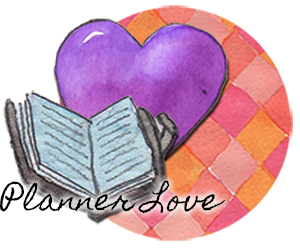
0 Comments